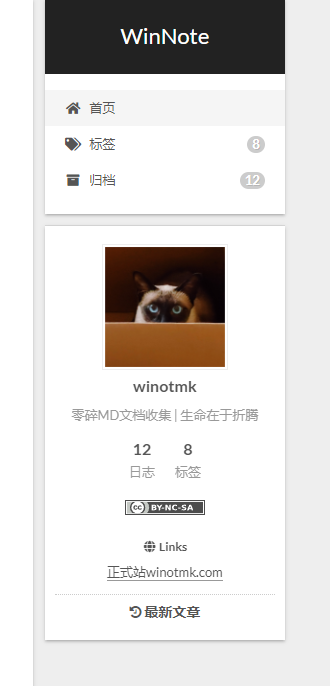边栏显示文章列表效果
我还奇怪next没用提供这样的功能,文章一多一篇篇翻实在是累,还好找到了有人实现最近文章的功能,那么做文章列表也就同理了

我修改过的代码
首先是:
/hexo-theme-next/layout/_macro/sidebar.njk
在最后一个{% endif %}后面加入
1
2
3
4
5
6
7
8
9
10
11
12
13
14
15
16
17
18
19
| {% if theme.recent_posts.enable %}
<div class="links-of-blogroll" style="margin-top:20px; border-style:dotted none none none; padding-top:5px; text-align:left;padding-left: 20px; padding-right: 10px; padding-bottom: 5px;">
<div class="links-of-blogroll-title" style="padding-bottom: 5px; padding-top: 5px; padding-left: 0px; padding-right: 20px; font-size: 1.6em; argin-right: 5px;">
{%- if theme.recent_posts.icon %}<i class="{{ theme.recent_posts.icon }}" aria-hidden="true"></i>{%- endif %}
<b style="font-size: 0.65em; padding-left: 8px; position: relative; top: -2px;">{{ theme.recent_posts.description }}</b>
</div>
<ul class="links-of-blogroll-list">
{% set posts = site.posts.sort('-updated').toArray() %}
{% for post in posts.slice('0','20') %}
<li class="postsSidebarNumb" style="text-indent: -1em;">
<a href="{{ url_for(post.path) }}" title="{{ post.title }}" target="_blank">{{ post.title }}</a>
</li>
{% endfor %}
</ul>
</div>
{% endif %}
|
出于美观我把一些css代码内嵌进去了其实不推荐这样做(寄
_config.yml
/hexo-theme-next/_config.yml
1
2
3
4
5
|
recent_posts:
enable: true
icon: fab fa-markdown
description: 文章列表
|
main.styl
/hexo-theme-next/source/css/main.styl
是因为我想给文章列表加上计数,直接在css里用伪类做(要不是伪类不能html内嵌写进去我也不写这里
1
2
3
4
5
6
7
8
9
| //侧边栏计数伪类
body {
counter-reset: postsSidebarNumbsection;
}
.postsSidebarNumb::before {
counter-increment: postsSidebarNumbsection;
content: counter(postsSidebarNumbsection) ": ";
}
|
一些搜集资料
ps在查找的过程中发现提到这些的多半是next主题,而且别人的next主题都挺有意思的啊想搬!(爬
资料01:Hexo博客:(7)给NexT主题添加最新文章模块
首先是这篇
https://pickear.github.io/2020/04/12
提到了:
next/layout/_macro/sidebar.swig ,这个负责渲染侧边栏。在sidebar.swig的if theme.links的end if后面添加以下代码:
1
2
3
4
5
6
7
8
9
10
11
12
13
14
15
16
17
| {% if theme.recent_posts %}
<div class="links-of-blogroll motion-element {{ "links-of-blogroll-" + theme.recent_posts_layout }}">
<div class="links-of-blogroll-title">
<i class="fa fa-history fa-{{ theme.recent_posts_icon | lower }}" aria-hidden="true"></i>
{{ theme.recent_posts_title }}
</div>
<ul class="links-of-blogroll-list">
{% set posts = site.posts.sort('-date') %}
{% for post in posts.slice('0', '5') %}
<li>
<a href="{{ url_for(post.path) }}" title="{{ post.title }}" target="_blank">{{ post.title }}</a>
</li>
{% endfor %}
</ul>
</div>
{% endif %}
|
然后在NexT主题目录下的_config.yaml配置文件,添加下面配置:
1
2
3
| recent_posts_title: 最新文章
recent_posts_layout: block
recent_posts: true
|
然而实际效果是只会显示“最新文章”几个字
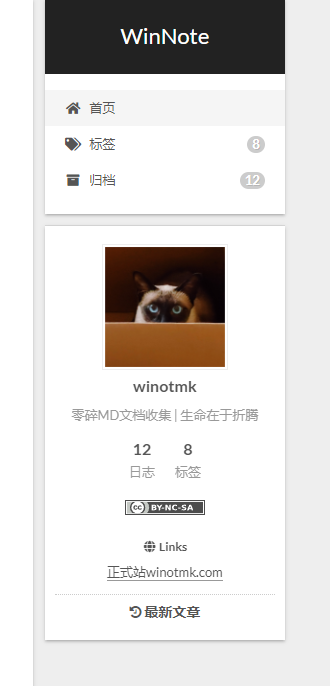
查了得知
NexT 的架構檔案格式從 swig 改成 njk,照著舊的文章貼上不會成功
资料02:[Day33] Hexo x NexT - 顯示最新文章、導入Google Analytics 的坑
接着是这篇,感谢提到了next主题架构更变的问题
https://ithelp.ithome.com.tw/articles/10283488?sc=iThomeR
左側選單顯示最新文章
NexT 已經有 hexo-related-popular-posts 套件來顯示最新文章列表的功能,但是這個套件似乎沒辦法正常運作,網路上有不少教學文章,但是 NexT 的架構檔案格式從 swig 改成 njk,照著舊的文章貼上不會成功,設定步驟如下:
在 sidebar.njk 檔案裡面加入下段程式碼(跟 swig 版本就只差了一個 .toArray() )
1
2
3
4
5
6
7
8
9
10
11
12
13
14
15
16
17
| {%- if theme.recent_posts %}
<div class="links-of-blogroll motion-element {{ "links-of-blogroll-" + theme.recent_posts_layout }}">
<div class="links-of-blogroll-title">
<i class="fa fa-history fa-{{ theme.recent_posts_icon | lower }}" aria-hidden="true" style="margin: 1rem 0.25rem 0.5rem 0"></i>
{{ theme.recent_posts_title }}
</div>
<ul class="links-of-blogroll-list">
{%- set posts = site.posts.sort('-date') %}
{%- for post in posts.slice('0', '5').toArray() %}
<li>
<a href="{{ url_for(post.path) }}" title="{{ post.title }}" target="_blank">{{ post.title }}</a>
</li>
{%- endfor %}
</ul>
</div>
{%- endif %}
|
资料03: Hexo-NexT 后续优化
https://blog.yileaf.com/posts/15baca53/
我最后使用的基本上参考了这篇的代码
侧边栏添加近期文章
1.打开blog\source\_data\sidebar.njk文件,加入以下代码:
1
2
3
4
5
6
7
8
9
10
11
12
13
14
15
16
17
18
19
| {% if theme.recent_posts.enable %}
<div class="links-of-blogroll">
<div class="links-of-blogroll-title">
{%- if theme.recent_posts.icon %}<i class="{{ theme.recent_posts.icon }}" aria-hidden="true"></i>{%- endif %}
{{ theme.recent_posts.description }}
</div>
<ul class="links-of-blogroll-list">
{% set posts = site.posts.sort('-updated').toArray() %}
{% for post in posts.slice('0', '4') %}
<li>
<a href="{{ url_for(post.path) }}" title="{{ post.title }}" target="_blank">{{ post.title }}</a>
</li>
{% endfor %}
</ul>
</div>
{% endif %}
|
2.主题config.yml
1
2
3
4
5
|
recent_posts:
enable: true
icon: fas fa-history
description: 近期文章
|